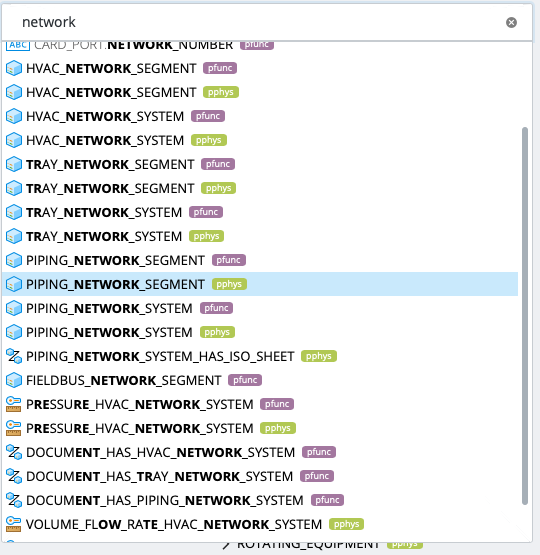wherefore_art_thou_data
Exploring the schemas in an iModel using the Schema Explorer
This section uses the iModel Schema Explorer to view the schemas in the Bay Town Process Plant sample iModel.
Open an iModel in the iModel Schema Explorer
- Open the iModel in the iModel Console. See Exploring An iModel for instructions.
- Enter
.schemain the command line or click on the gear in the upper right hand side and select the Schema Explorer.
NOTE: You can view a standard set of BIS schemas by going to https://imodelschemaeditor.bentley.com at any time.
Using The Schema Explorer
The Left hand bar provides search and can be used to browse to any schema or item of a schema
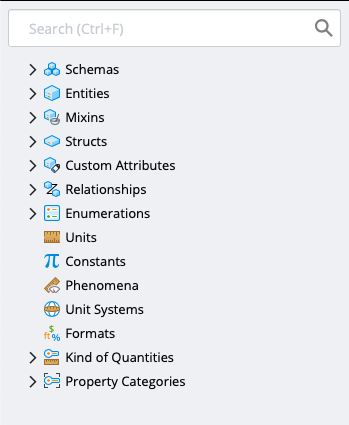
The side bar includes a top level node for every kind of item that can be defined in a schema. See the schema documentation for details on each schema item.
Expanding Entities shows the core classes discussed in What is BIS
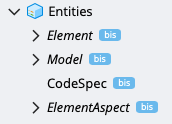
Expanding the nodes show derived classes and selecting a class shows the properties of that class
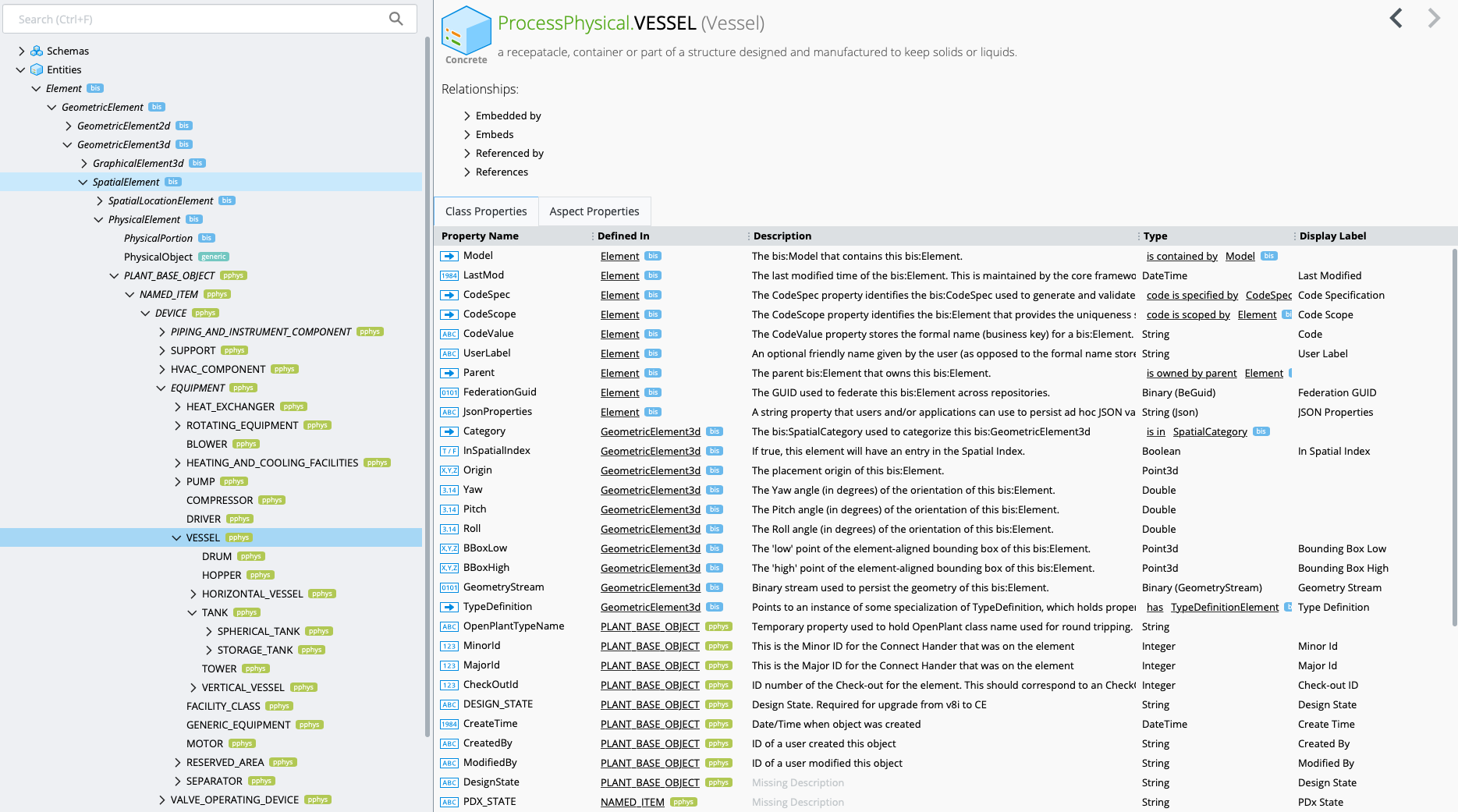
Take note of the Model, Parent, Category and TypeDefinition properties, they are examples of Navigation Properties discussed in What is BIS. Hovering over the description of the relationship in the Type column shows a preview of the relationship and click on it takes you to that relationship.
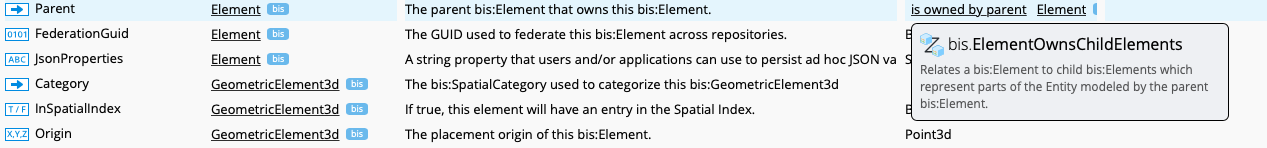
Relationship pages describe the relationship using a UML like diagram and show the navigation property that uses it (if it is that type of relationship)
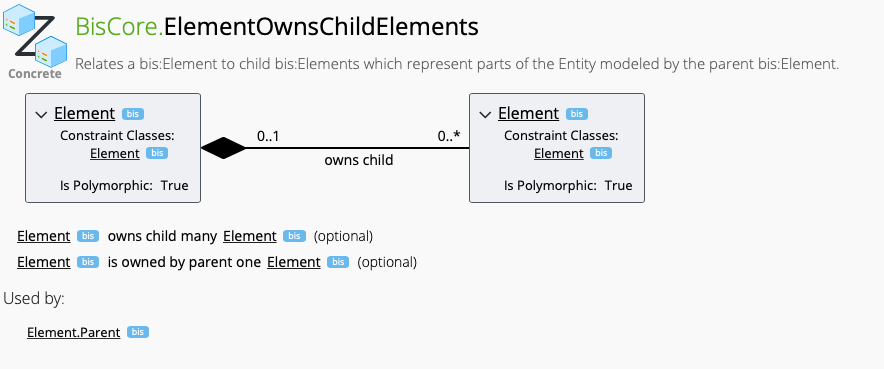
Relationship constraints differ for each relationship, here is a specilization of ElementRefersToElements
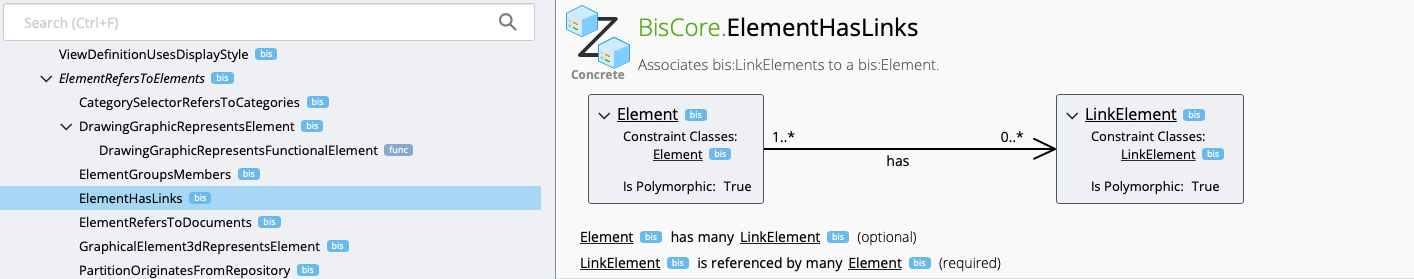
Don’t forget to use the search bar to find what you’re looking for!